Unlocking the FRP (Factory Reset Protection) lock for your Nokia C30 (TA-1345) may be a piece complicated every now and then, mainly in case you are not acquainted with the generation. In this manual, we are able to walk you via the stairs to unfastened FRP lock using the unencumber tool. But first, permit's understand what a FRP lock is and why it's far essential to free it.
FRP lock is a protection function carried out by means of smartphone producers to hold person records safe in case the tool is misplaced or stolen. When FRP lock is enabled, it asks for specific Google account credentials to gain get entry to to the device after a factory reset.
Now, permit's dive into the steps to free up the FRP lock in your Nokia C30:
Step 1: Open the Unlock Tool along with your username and password. (Note: This tool isn't always free and might require a subscription or buy.)
Step 2: Go to the Nokia Tab Unlock tool.
Step 3: Select Nokia C30 model (TA-1345) from the list.
Step 4: Click on [SPRD] ERASE FRP to provoke the FRP unlocking method.
Step 5: Remove the returned cover of your Nokia C30 to find the EDL (Emergency Download) mode factors. Refer to the photo below for the location of these points.
Step 6: Short the two EDL mode points using Nokia C30 Test Point Image with USB cable to put the phone into EDL mode.
Step 7: Connect your Nokia C30 to the Unlock Tool using a USB cable. Make sure that SPD USB Driver is Installed to your pc or computer for successful connection.
Step 8: Start the FRP unlocking system the use of the Unlock Tool and watch for it to complete.
Step 9: Once the manner is finished, the FRP lock to your Nokia C30 have to be effectively unlocked.
Please observe that this approach ought to only be used for legitimate functions, such as unlocking your personal tool if you've forgotten your Google account credentials. Attempting to liberate FRP on a stolen tool is illegal and unethical.
If you stumble upon any problems or have questions on the unlocking system, sense unfastened to depart a remark under, and we will do our great to assist you.
Unlocking the FRP lock in your Nokia C30 can come up with full get right of entry to to your tool and ensure a hassle-unfastened user revel in. Just remember to proceed with caution and use this guide responsibly.

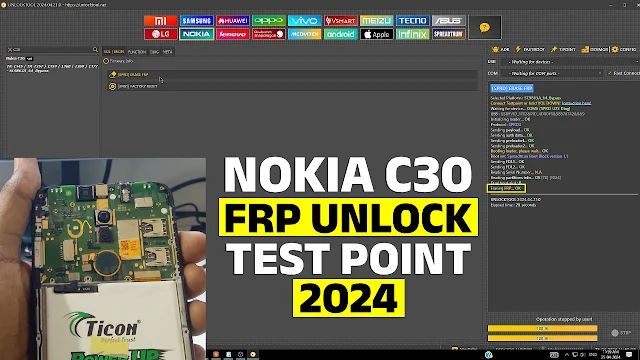
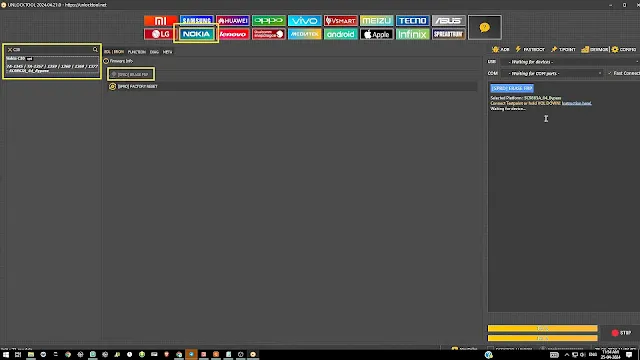













0 Comments
Write Your Problem in the Below Comment Box