Is your Android phone displaying the dreaded recovery menu, leaving you puzzled and frustrated? you're not alone. Many Android users face this problem, which can hamper the functionality of your phone and leave you struggling for a solution. In this article, we discuss in depth the reasons behind this problem and give practical tips to solve it effectively.
Recovery menu, what even is it, right? On Android devices, you got this thing called a recovery menu, and basically, lets you do stuff like installing updates, resetting your device, and clearing cache. You might need to go into this menu to fix issues with your device, so it's pretty important.
OPPO A38 (CPH2579) Flash File (Stock ROM)
Required for fix OPPO A38 (CPH2579) Recovery Menu:
- OPPO A38 (CPH2579) with at least 60% battery charge
- OPPO A38 (CPH2579) Flash File
- MediaTek USB Driver
- USB Cable
- Computer or Laptop
Procedure :
- First, turn off the phone. Switch the language to English and then power off the phone.
- Open the UMT or Unlock Tool (Note: I'm using UMT MTK Tool here, so I'll demonstrate using this tool).
- Extract the "OPPO-A38-CPH2579-FILE-GSMHelpful.rar" file to the desktop.
- Navigate to the Flash tab and click on the "Scatter" button. Select the "MT6768_Android_scatter.txt" file from the OPPO-A38-CPH2579-FILE-GSMHelpful folder.
- Click on the "Write Flash" button."
- "Press and hold the 'Volume Up + Down' buttons, then insert the USB cable into your OPPO A38 (CPH2579) phone.
- Now, connect your OPPO A38 phone to the UMT Tool, and flashing will start (Make sure you have installed the MediaTek USB Driver on your computer or laptop; otherwise, you won't be able to connect the phone to the computer).

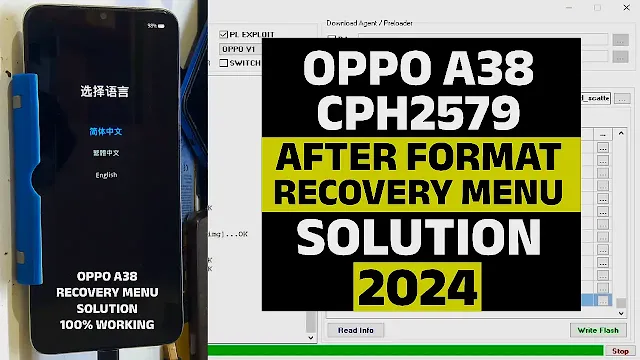
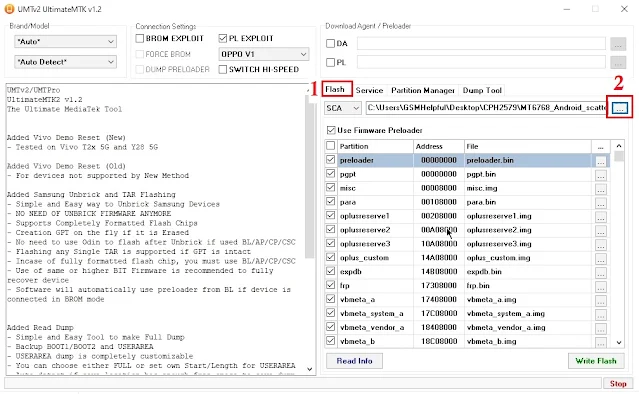
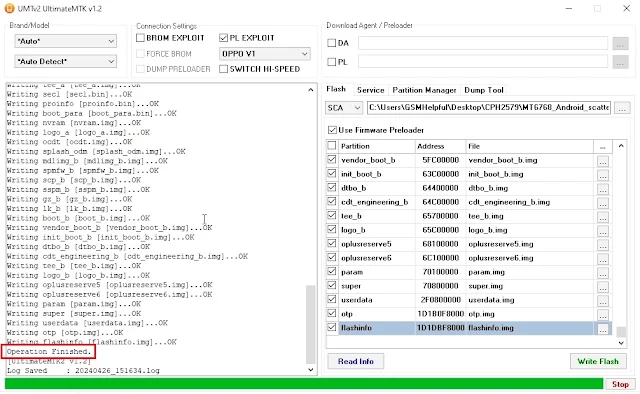











0 Comments
Write Your Problem in the Below Comment Box