If software related issue in YU Yureka AO5510 so use this guide really awesome and easy to use without any box and this is version of Yu_Yureka_AO5510_V2_15.04.15_lollipop but if different version in your device then download first it and following same method no any different for another version, this method you can use without any box its done from flash tool its also available here, and impotent of must be installed phones driver, you can't flash or upgrade if not installed in your computer or laptop it must be installed and also available in this post, here all are linked that tested and working fine just in one try, you can use this guide when your device in hang on logo, restarting, auto turn on internet connection, auto turn on wifi connection, auto apk installing, auto gone balance, pattern lock, screen lock.
YU Yureka AO5510 in any type issue software related you can easy solve using this method and this is for everyone who new fresher technician or experience technician in android software related, before use remember must be working well all are required which you can see in this method it below to be mention, different to be error when you try to flash or upgrade first of USB not recognized this error possible when micro USB not working, battery not charged, phone USB socket not working properly so if you fail with this method just write down your comment on below comment box i will soon possible to fix it, first take backup into device if live otherwise dead you can't take backup, this method use when device in dead condition also but must be in software problem in hardware device not be live.
Must Read before following:
If you want to repair your device, you can try to repair it by you. You have to charge your battery with any charger and charged it by 70%. Your data is very important for you so it is good to do a backup of your data it may consist like your contact details, your important messages, your emails or any other important thing which you feel to be the backup in your device. This backup can be done on another device. we have to do the backup because after a format of your device, all your data will be gone and it will not be recovered. For backup in other devices you can use other external device like your hard drive, SD card or any other suitable devices. If you are doing by your own.do it at your own risk as we don't take any responsibility if your device is damaged
YU Yureka AO5510 in any type issue software related you can easy solve using this method and this is for everyone who new fresher technician or experience technician in android software related, before use remember must be working well all are required which you can see in this method it below to be mention, different to be error when you try to flash or upgrade first of USB not recognized this error possible when micro USB not working, battery not charged, phone USB socket not working properly so if you fail with this method just write down your comment on below comment box i will soon possible to fix it, first take backup into device if live otherwise dead you can't take backup, this method use when device in dead condition also but must be in software problem in hardware device not be live.
Must Read before following:
If you want to repair your device, you can try to repair it by you. You have to charge your battery with any charger and charged it by 70%. Your data is very important for you so it is good to do a backup of your data it may consist like your contact details, your important messages, your emails or any other important thing which you feel to be the backup in your device. This backup can be done on another device. we have to do the backup because after a format of your device, all your data will be gone and it will not be recovered. For backup in other devices you can use other external device like your hard drive, SD card or any other suitable devices. If you are doing by your own.do it at your own risk as we don't take any responsibility if your device is damaged
Required for YU Yureka AO5510:
- YU Yureka AO5510 phone with good battery and do not try with low battery
- YU Yureka AO5510 Tested Stock ROM Firmware | Download Kitkat | Lollipop
- YU Yureka AO5510 Flash tool | Download here
- YU Yureka AO5510 USB (Flashing) Driver | Download here
- Good Quality Micro USB cable
- Computer or Laptop
Procedure:
- First Downloading required from above link, if link not working just leave your comment on below comment box i will soon fix it if possible
- Extract to anywhere you want or Desktop from the WinRAR, must be installed WinRAR software in your computer or laptop
- Install YGDP_Setup_V3.98_Assembly.exe
- Check desktop there to be icon for YGDP flash tool open it
- Write down password : 369 in Password box then click on Login button
- Click on Config button and click on CPB file button and choose 4.4.035.00.P1.150420.8675_I01_ROM.CPB file
- Click on Apply button and wait a few minute until properly read flash file
- Click on Start button, Press and hold Volume Up and Insert USB Cable
- Wait until Driver Installing, if already installed in your Computer or Laptop then Download Start automatically into device
- Do not try to Unplug device while flashing mode
- Congratulation you are done
YU Yureka AO5510 Flash done Screenshot:


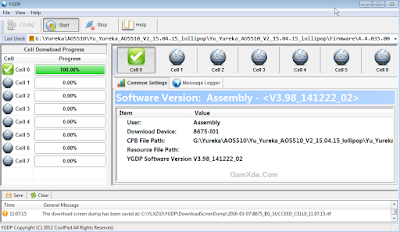











48 Comments
My yureka was completely dead after this process. Not charging ,not detecting,not turning on. Plz help me. What can I do
ReplyDeleteCharge your battery :) check again because some time battery low proper then device will not detect or charging ...and post result after full charged :) thanks
DeleteError occurred like bootloader is old
ReplyDeleteBefore use must battery charged :) also USB Driver installed in your computer or laptop which is error give me with screenshot
DeleteBro I tried this in my dead yureka, but my PC is detecting phone as Qualcomm HS-USB QDloader 9008 (com10). After pressing start button / inserting USB cable with volume+ nothing is happening, please help me🙏🏻
ReplyDeleteGive me hint when you click on start button then any error comes on flash tool ?
DeleteOther than 'entering download mode' i can't see any error msg.
ReplyDeleteChange Driver go to device manager and there show drive when you detect device
Deleteprogress 100% but my mobile has same problem restarting
ReplyDeleteTry another Stock ROM Firmware otherwise same problem then understand HardWare problem
Deletethanks a lot it really worked for me, it was bit complicated but finally worked :)
ReplyDeleteflashing done same Restart problem change battery 100% solution
ReplyDeleteAfter flash try to Hard Reset and check again :)
Deletehi.. my phone is detected as android bootloader interface .. but the ygdp tool is not detecting the device.. it is stuck at entering download mode.. please help
ReplyDeleteHow to connect phone ? give me information for clearly solution :)
DeleteI installed drivers and I checked in adb shell my phone gets detected in fastboot mode but when I press start in ygdp tool it doesn't go further entering download mode what to do?
DeleteBefore flashing first click on start button and after that put on fastboot mode and connect device try again
DeleteI was using cm 14.1 in my yu yureka plus but after installing Google assistant my phone got softbricked!!
ReplyDeletewill this method would work?
if not what should i do now?
Give me Full model number so I will give you correct firmware or flash tool
Deletethe link is not working pls help sir.
ReplyDeletethe link is dead . please fix ... my phone is bricked..please help me sir..
ReplyDeleteSorry for that Link has been updated
Deletemy micromax a 311 is not detecting IN YGDP TOOL
ReplyDeleteपहले बताएँ मोबाइल को कैसे कनेक्ट करते है ?
DeleteHello sir, pls help me.. i got a error msg cell0:download files failed!... pls help me.. i tried all these methods
ReplyDeletePhone gone on fastboot mode ?
DeleteYes.. i connect with volume + pressed.. phone connects in fastboot mode and stays in fastboot mode
DeleteYes Put on Fastboot Mode and Install Driver follow this video here
DeleteSir i have installed all drivers properly but still facing same problem... plz help me out...
ReplyDeleteMake sure model its same or another ?
DeleteYes Sir its AO5510... same model.. i have 2 Yureka phones both having same problem...
DeleteWhen you flashed device then comes any error on displayed ?
DeleteHello after so many failed attempts finally I flash Lollipop version in my yureka... thanks for the help... but still i am facing one problem.. there are no network in my phone... it detects sim cards.. pls tell what to do now ??
ReplyDeleteCheck IMEI number on display for that dial *#06# there any number or null ?
DeleteYes 2 IMEI numbers are there ....
DeleteFollow this here and video here
Deletethe IMEI numbers doesn't match with the original IMEI...
ReplyDeleteFollow this here
DeleteHello sir...
ReplyDeletePuri prossesing ke bad jab me start botton pe click krke device ko connect ( press volume up)
Krta hu toto "" Adbcreateinterfacebyname err no 1"" likha aa rha h..then me is error pr ok krta hu to " device can not open fastboot modd" lika aa rha h ....please help me
Ye here computer main install karo, fir USB Driver install karo uski link ye rahi here fir computer restart karo and try again to flash
DeleteDone ho gya sir....
ReplyDeleteThank you very much....
Yureka ao5510 ka 5.0.2 Virsion ki file mil sakti h kya....or is phone ki flash file read kese krte h
wait karo jab tak nahi milti
Delete23:59:04 CELL0: Software Version: Assembly -
ReplyDelete23:59:04 CELL0: Cell 0 USB address is: 5&25578154&0&1
23:59:18 CELL0: Waiting for device ready ...
23:59:20 CELL0: Init download info ...
23:59:20 CELL0: Init complete! Start ...
23:59:20 CELL0: Download Started...
23:59:20 CELL0: Downloading CPB:
23:59:20 CELL0: Init DownQueue...
23:59:20 CELL0: Device connected, start to download ...
23:59:20 CELL0: Get bootloader information ...
23:59:20 CELL0: Bootloader is old !
23:59:20 CELL0: Bootloader will not use CRC while system img!
23:59:20 CELL0: Bootloader supports querying CID!
23:59:20 CELL0: Bootloader supports querying Secure !
23:59:20 CELL0: Check device ...
23:59:20 CELL0: Check CID Pass.
23:59:20 CELL0: Unknown error:5 ,last error:997, msg:cp8675_I02_P1
23:59:20 CELL0: Download faile,please try again!!
23:59:20 CELL0: Total download time elapsed: 0 min : 0 sec
23:59:20 CELL0: Downloading all files: Failed!
Any clue?
Did you install fastboot usb driver ?
Deletei guess not
Deletefirst install Driver and try again if any problem then do comment
Deletedevice can not open fastboot mode error on starting flash
ReplyDeletenow which condition in device ?
DeleteWrite Your Problem in the Below Comment Box