In the realm of smartphone security, FRP (Factory Reset Protection) lock stands as a crucial safeguard to prevent unauthorized access to a device after a factory reset. However, there are situations where you may need to bypass this lock, such as forgetting your Google account credentials or acquiring a second-hand device with FRP enabled. In this guide, we'll walk you through the process of unlocking the FRP lock on the Infinix Smart 6 Plus (X6823) using an unlock tool.
Understanding FRP Lock
FRP lock, also known as Factory Reset Protection, is a security feature introduced by Google for Android devices running Android 5.1 and higher. When FRP is enabled, it requires the user to enter the Google account credentials previously associated with the device after a factory reset. This prevents unauthorized access to the device, especially in cases of theft or loss.
Why Unlock FRP Lock?
While FRP lock serves as an essential security measure, there are legitimate scenarios where you might need to bypass it. For instance, if you forget your Google account details or purchase a pre-owned device with FRP enabled but without access to the previous owner's credentials. In such cases, unlocking the FRP lock becomes necessary to regain access to the device's full functionality.
Disclaimer
Before proceeding with unlocking the FRP lock on any device, it's crucial to acknowledge the legal and ethical considerations. This guide is intended for educational purposes and should only be applied to devices that you own or have explicit permission to unlock. Attempting to unlock the FRP lock on a stolen device is illegal and punishable by law.
Step-by-Step Guide
1. Access the Unlock Tool: Begin by accessing the unlock tool required for bypassing the FRP lock on the Infinix Smart 6 Plus (X6823). Note that the tool is not free and requires a username and password for access. If you don't have access to the tool, you can search for alternative methods online.
2. Navigate to "SPREADTRUM" Section: Once you've opened the unlock tool, navigate to the "SPREADTRUM" section within the interface.
3. Select "SPRD GENERIC": From the Brand tab, select "SPRD GENERIC" as the brand of the device.
4. Choose Model: Locate and select the appropriate model for the Infinix Smart 6 Plus (X6823), which should be listed as "Tiger T606_64_Bypass[Tiger T606_64_Bypass]." This corresponds to the X6823 model with CPU Type "9230 T606."
5. Erase FRP: Click on the "ERASE FRP" option to initiate the FRP unlocking process.
6. Connect the Device: Press and hold the "Volume Down" button on the Infinix Smart 6 Plus (X6823) and insert the USB cable into the device. Ensure that the device is connected to the unlock tool. If not connected, install the necessary SPD USB Driver on your computer or laptop.
7. Wait for Completion: Allow the tool to complete the FRP unlocking process. This may take some time depending on the device and the tool used.
By following these steps, you should successfully unlock the FRP lock on the Infinix Smart 6 Plus (X6823) using the unlock tool. Remember to exercise caution and ensure that you have the legal right to unlock the device before proceeding.
Unlocking the FRP lock provides a way to regain access to your device's functionality in situations where you are unable to authenticate with the associated Google account. However, it's essential to use such tools responsibly and within the boundaries of the law.
Remember, unauthorized unlocking of FRP locks on stolen devices is illegal and punishable by law. Always ensure that you have permission or legal ownership of the device before attempting any unlocking procedures.

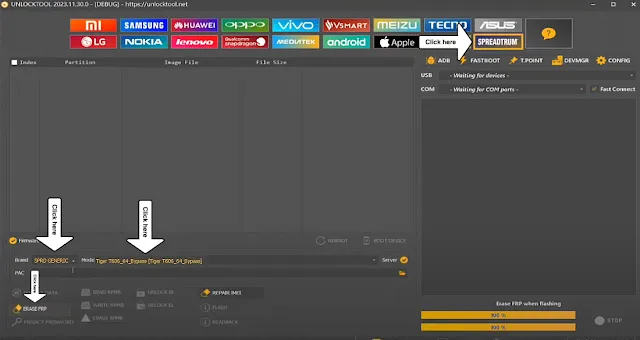
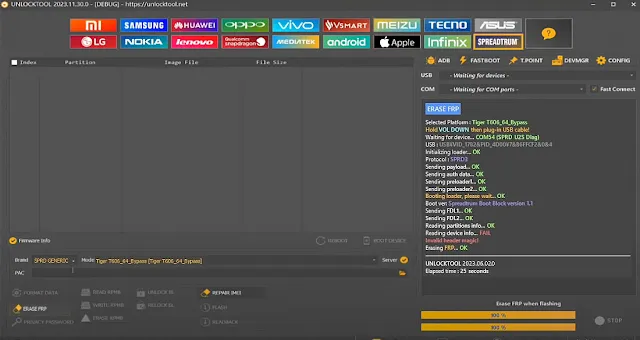











0 Comments
Write Your Problem in the Below Comment Box