Required :
- Samsung Frp Unlock with Good Charge Battery
- Internet WiFi OR SIM Internet
- Google Settings Apk
- Settings Apk
- Any Gmail ID or Password
Procedure :
Connect phone with WiFi Connection or You can Use SIM Internet AlsoPress Home button 3 Times for Talkback Tutorial
Draw L on Talkback Tutorial
Again Press Home button 3 Times for Disable Talkback Tutorial
Choose "Help & Feedback"
Select "Get started with Voice Access"
Choose Change google app settings ► Locations ► Google Locations Settings ► Delete Your Location History ► Location History
Now Search Any Location (In Location Must be Include Phone Number)
Example "Nice Fast Food Corner"
Click on "More info"
Click on Call
Click on Three dot Option
Choose "Send Message"
Type www.google.com and click on Send
Click on www.google.com now open Explorer
Click on Three dot and Select Open in Samsung Internet
Type "bit.ly/frpap" link and hit go button
Download Google App Settings.Apk and Install in the phone, when you try to install app then unknown source allow once go to setting and enable unknown sources
Download Settings.Apk and Install in the phone and open it
Go to Lock screen and Security ► Other Security Settings ► Device Administrators ► Find My Device do deactivate
Go to Apps ► Click Three dot ► Show System Apps
Search Google Play Service Open it do Disable
Go to Cloud and Accounts ► Accounts ► Add Account ► Google
Enter here any Gmail ID or Password
Again Go to Apps ► Click All Apps Click on Disable Click Google Play Service and Enable it
Click on Sign in then Reboot phone
Just now Next ... Next until phone Normal Start
For More Information see Below video
Full Tutorial in video


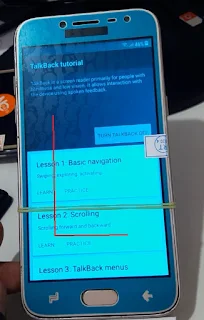


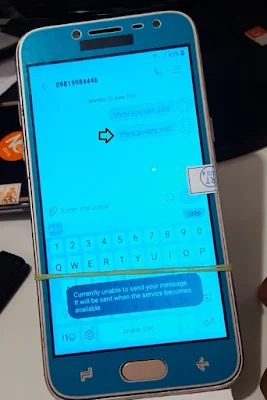


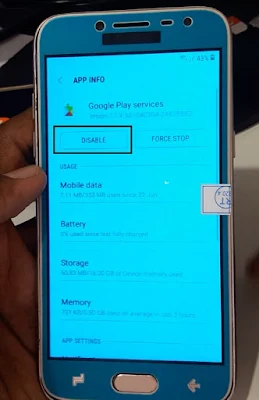











0 Comments
Write Your Problem in the Below Comment Box