In the world of mobile technology, encountering errors or glitches with our devices is not uncommon. One such issue that users of the JIO F271I may face is the "Failed: NV data in device is crashed" error. This error can be frustrating, but fortunately, it can be resolved through a process called flashing. In this article, we will guide you through the steps to flash your JIO F271I and fix this error.
Understanding the Issue:
Before we delve into the solution, let's understand what the "Failed: NV data in device is crashed" error actually means. NV data, or Non-Volatile data, is essential information stored on your device that includes network-related settings, such as IMEI numbers, Wi-Fi configurations, and more. When this data becomes corrupted or crashes, it can lead to various issues, including the error message mentioned above.
Required :
- JIO F271I with good charge battery
- JIO F271I Stock ROM (Flash file)
- SPD USB Driver
- SPD Flash tool
- Micro USB Cable
- Computer or Laptop
Procedure :
- Download Flash file (Stock ROM)
- Extract to any path
- First Install SPD USB Driver in Computer or Laptop
- Open SPD Flash tool
- Click on Firmware Button and choose Flash file
- Click on Start Button
- Press and hold * and # Button and Insert USB cable to phone
- Wait until completed
JIO F271I | Fix Failed : NV data in device is crashed: video:
JIO F271I Flashing Tags ↓
f271i hang on logo, jio f271i hang on logo, how to flash f271i, lyf f271i how to flash, jio f271i flash file, jio f271i flashing error, jio f271i flash miracle box, jio f271i flash miracle, jio f271i flashing failed, jio f271i flashing nv error, jio f271i flash file latest version, jio f271i flash tool download, jio f271i flash file tested, jio f271i flash file gsm developers.

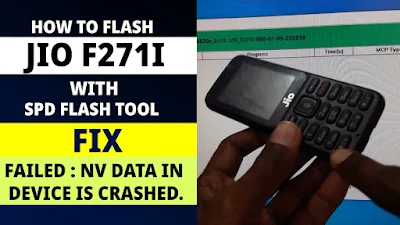











0 Comments
Write Your Problem in the Below Comment Box