Must read users:
Microsoft Nokia 215 RM-1110 tutorial tested by me without any risk but this issue do fix to need box, if you use this tutorial or trick so remember you can't save any data like contacts, images, videos etc because this is full factory reset, and also must check your device battery if not full charged so coming error between do process, if error coming then your device will be dead so remember must this topic and also check micro usb cable if not good then your device not connect or other error show like USB not recognized with box tool, this tricks many problem solved like security lock, phone lock, memory card lock, contact lock, photo gallery lock, videos lock etc not let's go how to this many problem solve by box tool see below.
Microsoft Nokia 215 RM-1110 repair device, can try to repair it by. have to charge a battery with any charger and charged it by 90%. Your data is very important for so it is good to do a backup of data it may consist of contact details, important messages, any other important thing which feel to be the backup in a device. This backup can be done on another device. we have to do the backup because after a format of a device, all data will be gone and it will not be recovered. For backup in other devices, you can use another external device like hard drive, SD card or any other suitable devices. If are doing by own. do it at your own risk as we don't take any responsibility if a device is damaged
Microsoft Nokia 215 RM-1110 repair device, can try to repair it by. have to charge a battery with any charger and charged it by 90%. Your data is very important for so it is good to do a backup of data it may consist of contact details, important messages, any other important thing which feel to be the backup in a device. This backup can be done on another device. we have to do the backup because after a format of a device, all data will be gone and it will not be recovered. For backup in other devices, you can use another external device like hard drive, SD card or any other suitable devices. If are doing by own. do it at your own risk as we don't take any responsibility if a device is damaged
Required for above solution:
- Nokia 215 RM-110 device with battery charged up to 50%
- Miracle box or you can use other chines box but must be option there
- Micro USB cable (must be working well)
- Computer or Laptop
Procedure:
- Plug Miracle box with Computer or Laptop
- Open Miracle box
- Go to MTK tab in Service option
- Choose Format option
- Untick on Safe Mode option
- Tick on Auto option
- Choose correct boot option of : 12th Boot(Nokia RM-1110/1/1133)(USB)
- Click on USB cable option
- Last click on Start button
- Insert battery after Insert Micro USB cable in device
- Wait for driver installing if driver installed then Format starting automatically
- You are done many problem
Microsoft Nokia 215 RM-1110 Format done with Miracle box screenshot:
Microsoft Nokia 215 RM-1110 Format done with Miracle box logs:
Definition Applied
Definition Applied
you can Set Formatting Addr
Waiting for USB Port...
Waiting for USB Port...
Set Nokia USB Serial Port (COM133)
Please Hold "ON" to connect with the phone...
Connected to Phone.
CPU: MT6260_S0000 Ver: CB00 md:8000
Downloading Boot12 ...
Nor/SF Flash Type: [MX] MX25U12835FZNI_10G
Nor Flash Code: 00C20025(00380000)
Nor/SF Flash Size: 0x1000000 Hex Bytes
INT/EXT RAM Size: 0xFFFF00+0x0
Formatting Nor Flash...
Format Start Addr: 0xE80000, Size: 0x174000
>>Formatted OK. 
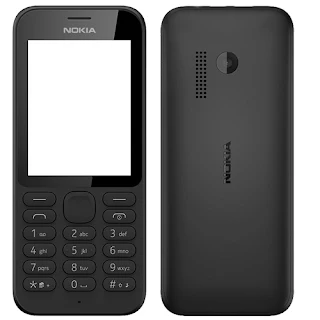












5 Comments
I want to flash Nokia 215 RM-1110. I downloaded the flash files in zip format and extracted the file. But unlike usual mcu, ppm and cnt files, there are other files that ends with .bin, .xml, .pcx, .sim. So, i am not able to flash the mobiles using ufs hwk or Nokia Best. How to flash the phone using miracle? What files to load after pressing "Write" button?
ReplyDeleteUse Infinity Nokia BEST box
DeleteBoss link kaha hai
ReplyDeleteYe rahi link here
Deletefile nahi hai to password kahase du bhai
ReplyDeleteWrite Your Problem in the Below Comment Box