In today's digital age, smartphone security is much important, and one way manufacturers protect devices is with a Factory Reset Protection (FRP) lock. FRP lock ensure that unwarranted users cannot access the phone without the original Google account information after a factory reset. However, there are instances where individuals would have to bypass this lock i.e. they could have forgotten their Google account information or bought a used device with FRP on. In this article, we will be teaching our readers ways in which they can do this by unlocking the FRP lock on Xiaomi Poco X6 Pro (Duchamp) through an unlock tool.
- How to Readback DUMP File in Xiaomi Poco X6 Pro (Duchamp)
To understand the FRP lock: An FRP lock is meant as a protective feature for android devices. It ensures that one gets to sign in using the Google account that the phone was using before it was reset back to its initial position any time there is a factory reset on the phone. This way personal data is kept safe since it can’t be reached even if an individual resets their phone without knowing who the owner originally was.”
Required for Xiaomi Poco X6 Pro (Duchamp) Frp Unlock:
- Xiaomi Poco X6 Pro (Duchamp) Frp Lock Phone with Well charged Battery
- Unlock Tool (this tool is Paid for not free)
- MediaTek USB Driver
- Micro USB Cable
- Computer or Laptop


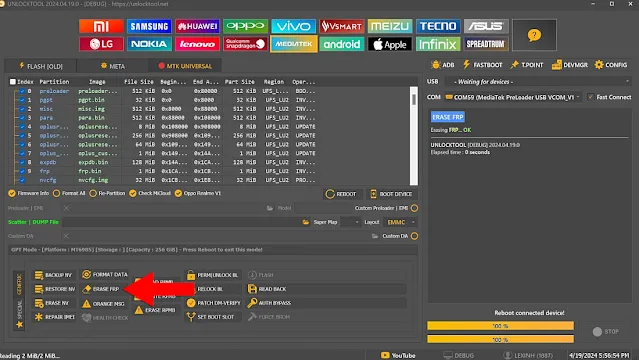











0 Comments
Write Your Problem in the Below Comment Box