Unlocking the pattern and FRP (Factory Reset Protection) lock on your Realme 10 4G (RMX3630) can be a breeze if you follow the right steps. With the help of the Unlock Tool, you can swiftly regain access to your device without much hassle. Here’s a comprehensive guide to assist you through the process:
1. Prepare Your Device: To kick off the process, ensure your Realme 10 4G (RMX3630) is turned off. You can achieve this by pressing and holding the Volume Up and Power buttons simultaneously until the device powers down.
2. Access the Unlock Tool: With your device powered off, it’s time to open the Unlock Tool. Make sure you’re using version 2024.04.14.0 of the tool for optimal performance.
3. Navigate to the OPPO Section: Once the Unlock Tool is launched, head over to the “OPPO” section within the interface.
4. Search for Your Model: In the OPPO section, locate the search bar and type in “Realme 10” to find the appropriate model.
5. Select Realme 10 4G (RMX3660 - MT6789): Among the search results, choose “Realme 10 4G (RMX3660 - MT6789)” to proceed with the unlocking process.
6. Choose the Reset Option: Within the Realme 10 4G (RMX3660 - MT6789) section, look for the "[PRELOADER] FACTORY RESET + FRP)" option and click on it.
7. Connect Your Device: Now, it’s time to connect your Realme 10 4G (RMX3630) to your computer. Press and hold the Volume Up and Down buttons on your device, and then insert the USB cable into the phone. This step initiates the communication between your device and the Unlock Tool.
8. Wait for Completion: Once the device is connected, patiently wait for the process to complete. This may take some time, so it’s important to exercise patience.
9. Device Reboot: After the unlocking process is successfully completed, your Realme 10 4G (RMX3630) may take some time, approximately 10 to 15 minutes, to reboot. This is normal, so allow the device the necessary time to initialize properly.
10. Confirmation: Once the device reboots, you should have successfully unlocked the pattern and FRP lock on your Realme 10 4G (RMX3630). You can now use your device as usual.
Important Note: It’s crucial to note that unlocking your device using this method carries risks. Proceed with caution and understand that any issues that may arise during or after the process are your own responsibility. Additionally, refrain from attempting this on stolen devices, as it constitutes a criminal offense.
By following these step-by-step instructions, you should be able to unlock the pattern and FRP lock on your Realme 10 4G (RMX3630) using the Unlock Tool effortlessly.


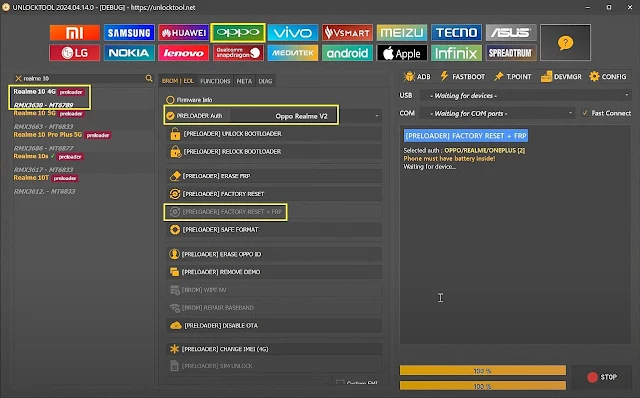













0 Comments
Write Your Problem in the Below Comment Box