If want to Samsung J7 Max Frp Unlock Unlock device, can try to repair it by your self have to charge a battery with any charger and charged it by 95%. Your data is very important for so it is good to do a backup of data it may consist of contact details, important messages, emails or any other important thing which feel to be the backup in a device.
This backup can be done on another device. we have to do the backup because after a format of a device, all data will be gone and it will not be recovered. For backup in other devices, you can use another external device like hard drive, SD card or any other suitable devices. If are doing by own. do it at your own risk as we don't take any responsibility if a device is damaged.
Samsung J7 Max Frp Unlock method can be used without any box its done from flash tool it's also available here, and it is important to installing phones driver, you can't flash or upgrade if it is not installed on your computer or laptop it must be installed and also available in this post, here all are linked that tested and working fine just in one try.
Required :
- Samsung J7 Max with good charge battery
- SIM Card with Locked
- WiFi Internet OR SIM Internet
- Opera Mini - Fast web Browser
Procedure :
- First connect phone with WiFi Internet OR Hostpot
- Come Back to Home Screen
- Insert SIM Card in the Phone after that you can see Screen Lock on Display
- Now SIM out with immediately Press Power Key
- Now You can See Not signed in Drag Up to Down on then see Notifications Settings, Search button and Setting button Like below image
- Click on Bluetooth
- Click on STOP then You can See Contact US Click on it
- Now Click on NEXT (Possibility starts here) then click on OK (check for updates)
- Click on I have read and agree to all of the above then select Agree
- Click on UPDATE (Galaxy Store) and Wait until Completed
- After Finished Process Screen Jump to Bluetooth Option Click on Stop and again select Contact us then see Samsung Members
- Click on "Search" and Type Opera Mini - Web Browser and do Download and Install
- After installed app then it open automatically select Agree and Enter and Select English Language
- Type bit.ly/frpap and hit go button
- Download Settings Apk then Install in the Phone after that open it
- Now Go to "Biometrics and Security"
- Select "Other Security Settings"
- Choose "Pin Windows" do Enable it
- Enable "Use Screen Lock Type to Unpin" and Click on Continue
- Enter Pin 1234 Click on Continue ► Again Enter Pin 1234 Click on Ok
- Come Back on Start Screen
- Now Choose Next ► Next ► Next ►Next
- Enter Pin 1234 and Click on Next
- Click on Skip ► Skip ► Next ► More ► Accept ► Skip ► Skip ► Finish ► Close ► Continue ► Skip ► Skip ► Modify ► Finish
Note : For More Information Just Leave Your Comment on Below Comment
Full Tutorial in video


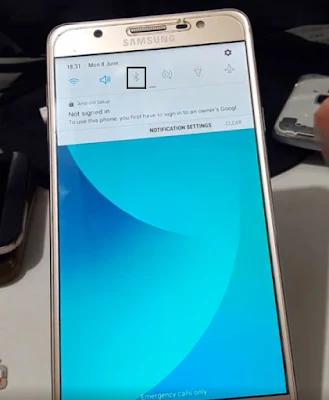
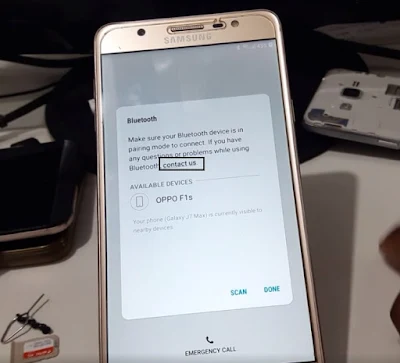















0 Comments
Write Your Problem in the Below Comment Box