Unlocking the pattern and FRP (Factory Reset Protection) lock on Vivo devices can be a challenging task, but with the right tools and steps, you can easily bypass these security features. In this article, we'll guide you through the process of unlocking the pattern and FRP lock on Vivo Y81, Y81i, and Y83 Pro using a specialized tool.
Vivo Y81, Y81i & Y83 Pro Pattern Lock & Frp Lock Remove tool
Download | Link updated on 11/4/2019
Required
- Vivo Y81, Y81i & Y83 Pro Phone with good charge battery
- Vivo Y81, Y81i & Y83 Pro Format tool
- Micro USB cable
- Computer or Laptop
Procedure
- Install MediaTek VCOM & ADB Driver on your computer or laptop. If already installed, skip this step.
- Turn off your mobile device.
- Press and hold the Volume Up + Power button until the recovery option appears.
- Select "Recovery" using the Volume Down button and confirm with the Power button.
- Choose "Advanced option" using the Volume Down button and confirm with the Power button.
- Select "Reboot with ADB" using the Volume Down button and confirm with the Power button.
- Connect your phone to the computer using a USB cable and wait until it starts normally.
- Open Device Manager: Press Windows Key + R to open "RUN", type devmgmt.msc, and hit Enter.
- Check the "Port" section in Device Manager for "MediaTek Preloader USB VCOM Port (COM16)".
- Open the Vivo Y81, Y81i & Y83 Pro Format Tool. Check the Port section in Device Manager for "COM16" or a similar number.
- Enter the COM number in the format tool, click the "btn2" button, and wait until your phone automatically reboots.
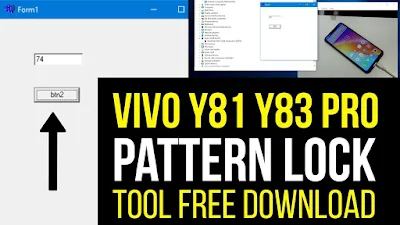
Vivo Y81 Pattern Lock & Frp Lock Remove
Vivo Y81i Pattern Lock & Frp Lock Remove












0 Comments
Write Your Problem in the Below Comment Box