Reset ScreenLock without Losing Data in REDMI 7 you can easily solve with this method if you are fresher technician or experienced technician in android software related if the error occurs of USB not recognized then your USB is not working. If a battery is not charged, your USB socket will not proper work and you will fail in this method. if any issues please write your questions in the comment box I will try my best to help you.
Here share post for android phone related which software issues you can easy solve using this method for free some post required box and some for free which you can solve like software related, Pattern lock, Frp lock (Bypass google account) for that you to required which in mention below in required connect with us on YouTube channel, Facebook page, Twitter, Google Plus social account you get notification of uploaded video and post
Required :
- REDMI 7 with Good Charge Battery
- EMT Mobile Tool
- Micro USB Cable
- Computer or Laptop
Procedure :
- Open EMT Mobile Tool
- Select "Xiaomi" Tab
- Select Model "REDMI 7 (Onclite) New Security"
- Now Enter EDL Mode Using Below Image (Redmi 7 Test Points Redmi 7 EDL Mode Pinout)
REDMI 7 Reset ScreenLock Screenshot
Logs :
Waiting to Emergency mode device connect: OK
Port: COM5
Connect to device ... OK
Sending loader ... OK
Connecting to Sahara ... OK
Reading configuration ... EMMC/512
Reading information ...
Reading partition table ... OK
Looking target partition ... OK
Analytical target partition ... OK
Manufactory: Xiaomi
Model: Redmi 7
Codename: onc
SW version: V11.0.3.0.PFLMIXM
Android version: 9
Disabling screenlock ...
Analytical lock solutions ... OK
Checking payment interface ...
Connecting to server ... OK
Checking need payment ... YES
Checking account status ... OK
Freeze Credits ... OK
Disabling screenlock ... OK
Payment Credits ... OK
Operation: Finished
Operation: Reboot into Normal
Selected Model: ONCLITE
Platform: QUALCOMM
Waiting to Emergency mode device connect: OK
Port: COM5
Connect to device ... OK
Sending loader ... OK
Connecting to Sahara ... OK
Reading configuration ... EMMC/512
Rebooting into Normal ... OK
Operation: Finished

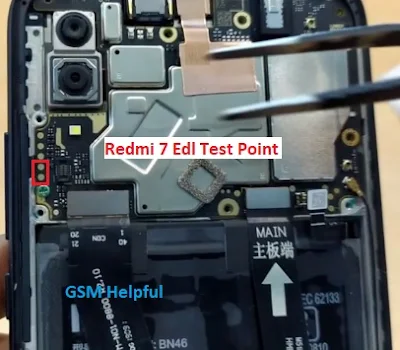














0 Comments
Write Your Problem in the Below Comment Box