Have you sony Ericsson LT18i ? you have problem in sony Ericsson LT18i like logo hang problem, restarting problem, pattern unlock problem, screen code problem, any etc lock issue you can that problem solve via Sony Mobile Flasher Tools it's free for everyone one who working in mobile software and it very simple for flash, and you have to must remember about flash when you try to flash of sony Ericsson, you have to must battery charged to full and also check first hardware in sony Ericsson LT18i if any hardware issue in this sony Ericsson LT18i so you try and try software but not working first check your mobile like hardware issue or software let's go how to flash sony Ericsson LT18i in flash tools.
Download Link
Download Firmware Sony Ericsson LT18i HERE | HERE
Download Sony Mobile Flash Tool HERE | HERE
Download Firmware Sony Ericsson LT18i HERE | HERE
Download Sony Mobile Flash Tool HERE | HERE
Required for Flash:
- Computer or Laptop
- Firmware tested
- Sony Mobile Flasher Tools
- USB Cable
- Sony Ericsson LT18i
How to Flash Sony Ericsson LT18i:
- Must Sony Ericsson LT18i mobile battery charged fully
- First, copy Sony Ericsson LT18i .ftf Firmware
- Paste into C:\Flashtool\firmwares
- Open Sony Mobile flash tools
- Following below steps
- Step : 1 Click on Firmware button sees below image
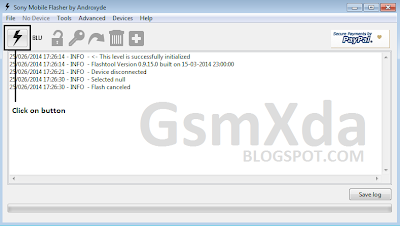
- Step : 2 Choose "Flashmode" button and click on ok button see below image
 |
- Step : 3 This is important step after select flash mode then next step see automatically firmware to be there (Note : if not automatically show firmware just you have to copy firmware or paste here -> C:\Flashtool\firmwares ) select firmware or click on Flash button
 |
- Step : 4 the Following procedure if not understand so lets Press and hold Back button and insert USB cable
 |
- After this following Step 4 starting flashing process see below image like that
 |
- After Finished flashing process then you can see below image like in your computer
 |












70 Comments
thank you for your tutorial,firmware and flashtool
ReplyDeleteur welcome brother and thank you for comment here :)
Deletethank bro it work
DeleteMy Pleasure
Deletegood working....i am sucsess
ReplyDeleteNice :) thanks for comment here :) keep watching our blog for more information :)
Deletei've already flash my xperia arc s lt18i. but still im stuck on xperia logo. please help.
ReplyDeletebrother this is tested, if not working in your device then understand something different problem :)
Deleteworking!
ReplyDeleteYes this is tested by me, working well :)
Deletehow can register please my password don't mark
ReplyDeleteNot possible if forgot password, you must flash to device using above tutorials :)
Deletehi am trying to flash my sony ericsson but can copy the firmwares
ReplyDeletebrother just following above tutorial it's simple :)
Delete12/021/2015 15:21:59 - INFO - Checking header
ReplyDelete12/021/2015 15:21:59 - ERROR - Processing of loader.sin finished with errors.
12/021/2015 15:21:59 - INFO - Ending flash session ???
first brother update tool if not, second press back button and insert usb cable :)
DeleteThanks Dear! Worked For me.... Checked "Emma" but :-t
ReplyDeleteMy Pleasure :) Emma ?
DeleteI download the flashtool but its not sony mobile flasher.
ReplyDeletewhat happen ? give me full information about that i will solve your problem 100%
Delete12/021/2015 15:21:59 - INFO - Checking header
ReplyDelete12/021/2015 15:21:59 - ERROR - Processing of loader.sin finished with errors.
12/021/2015 15:21:59 - INFO - Ending flash session ???
must update your flash tool after try in flash and also must be charge battery up to 80% for flashing :)
Deletewhere to find this path C:\Flashtool\firmwares not existed
ReplyDeleteno directory for that file
ReplyDeleteHere is path : C:\Users\Computername\.flashTool\firmwares
Deletec/user/.flash
Deleteput file on desktop then you can manual select file from the browse... button
Deletenot able to register
ReplyDeleteWhat Register brother ? i don't understand what you say :) please clearly say :)
DeleteMy Xperia S is goes off when I place my SIM card in what do I do?
ReplyDeleteI think it is hardware issue :) i am not sure for which issue first try in hardware then try in software :)
Deletethanks good working
ReplyDeleteMy pleasure
DeleteMy tool is not opening, requesting for username and update and i registered after that is till complain on wrong username and password
ReplyDeleteLink has been updated
DeleteHi! Pls. help ... ftf file is not showing in flashtool
DeleteMove .ftf file to c:\users\Computername\.flashtool\Firmwares path and check again there will show ?
Delete.ftf in c:\users\Computername\.flashtool\Firmwares but flash tools not showing it i use windows 8
ReplyDeleteWhich version installed flash tool ?
DeleteDone Sir but after flash phone is stocked at xperia LOGO
DeleteAfter Flash wait until 20-25 minutes
DeleteThe same. Stock at XPERIA LOGO all night
DeleteBut the red light blinks
DeleteTry to flash with different Stock ROM Firmware with this flash too, You can Download from here
DeleteSir it is the same thing still stock at xperia boot animation I think I'll need to wiped cache or something but the phone is not booting to recovery
DeleteUse unlock file only that is available in this site check this here
DeleteMy my Sony Ericsson lt18i kinda have antenna in between the charging port and volume buttons is it really lt18i or something I'm hella confused
ReplyDeleteSimple to use Press and hold only Volume Down key and Insert USB Cable
Deletepls my own can not boot to desktop so can i use the software to do it
ReplyDeleteYes you can use this method Note : this method for only sony ericsson LT18i
Deleteplz help me ,in emma register (password)
ReplyDeleteDownload password remove file only from here and following above tutorial just change file which is here
DeleteHI
ReplyDeletei am unble to find the Flashtool\firmware in c drive
after installting the flash tool..
Check this path C:\Users\PCname\.flashTool\firmwares
DeleteCan this tool flash A Refurblish Sony Erricson LT18i
ReplyDeleteSorry i don't understand ? what you say ?
DeletePls I want to know
ReplyDeleteWhat you want to know ?
Deletethe flash too has upgraded to Emma which is very confusing now.... its searching for the phone model which it seems it won't find cause its now almost an hour..how else could this be done???
ReplyDeleteYes this is working well cause tested by me
Deletebut when i open the flashtool, on the firmware there a X10 firmware and the firmware i downloaded is not being detected
ReplyDeleteTry with Press and hold Volume Down key and Insert USB cable Note : Phone Must be Off
DeleteThe current firmware i just downloaded is not reflecting on and when i try to search for it i still can't find it, does it come with other components for it to be detected easily and reflect on the firmwares?
DeleteWhere paste downloaded firmware ? give me path
Delete15/056/2017 02:56:10 - ERROR - Not a sin file
ReplyDelete15/056/2017 02:56:10 - ERROR - Error flashing. Aborted
How to connect phone Can I know ? try Press and hold Volume Down and Insert USB Cable try again
DeleteBro my xperia arc s when i try to call anyone its ring for 4-5 seconds then it restart the phone what to do please help
ReplyDeleteI think battery issue
Deleteflashed but not working stopped restarting but stuck on experia
ReplyDeleteHardware issue of emmc
DeleteWrite Your Problem in the Below Comment Box