Samsung S8530 Wave II in Install Android jellybean 4.2.2 tested by me
Samsung S8530 Wave II Model Image:
 |
If you have to samsung S8530 ? you want to install Android jellybean 4.2.2 in Samsung S8530 Wave II ? it's simple if you better understand language or tutorial just you want to following my tutorial and this is tested by me, and also in thi tutorial not any risk like phone dead or any other problem just you want to follwoing step to step if you have to try install Android jellybean ver. 4.2.2 in Samsung S8530 Wave II so remeber first you have to must charged your mobile battery because if flash stop between processing reason to mobile low battery so will be any issue in your mobile like mobile can be dead or other peoblem so please everyone carefully follwoing this tutorial after you try to flash via this tutorial before you firmware read all full content and also download all needed for do Android jellybean 4.2.2. This tutorial two type flash first flash to flash tools and second flash to via from SD Card, i put tutorial with picture because your better undertand this tutorial and also my content it's simple language so, after install in your mobile old OS not deleted in also you can run tow os 1. Bada 2 2. Android Jellybean, Please follow the steps at your own risk, let's go how to install Android jellybean 4.2.2 in Samsung S8530 Wave II.
Required for doing Android Jellybean in Samsung S8530 Wave II:
- Computer or Laptop with XP/Vista/Windows7 OS
- Your phone need free memory in System Memory 330 MB Free, in User Memory 135 MB Free, in Application Memory 350 Free
- Micro USB cable
- Samsung S8530 Wave II with Bada 2.0 OS (No fault of any species should be)
- Your phone battery must charged up 70% to 90%
Download Area:
Multiloader V5.65 Flash Tool | HERE
BootFiles | HERE
FoTA Files | HERE
How to Install Android Jellybean 4.2.2 in Samsung S8530 Wave II:
- Click on Mass Storage → Go Menu button → Settings → USB Utilities → Click on Mass Storage after Attach your mobile in to Compute or Laptop from USB Cable see below image

- Copy Zimage, cm-10.1-wave-v2.1, gapps-jb-20130301-signed.zip files and Paste in Phone storage see below image
 |
- Disconnect your phone in to Computer or Laptop
- Open Multiloader V5.65 Flash Tool
- Step : 1 Select LSi -> Step : 2 Click on Full Download Box -> Step : 3 Click on Boot button and choose downloaded Boot files then press ok button see below image tutorial
 |
- Again click on FoTa Button and choose downloaded .foto files see below image tutorial
 |
- Turn on your mobile and connect in to computer or laptop and click on Port Search button then mobile automatically restarting and going to download mode and last click on Download button
- If not going automatically Download mode just press End key + Camera key + Volume Up key
Download Mode photo:
 |
- When your mobile flash finished of .foto then your mobile restarting and Disconnect your mobile now run old Bada 2 OS but don't worry Turn off your mobile
- Press and hold " End Key + Menu Key + Volume UP Key " for Recovery mode
See here Recovery mode screen wait until recovery mode properly open
 |
- After finished flash of cm-10.1-wave-v2.1.zip then again flash to gapps-jb-…zip files wait until complete install.
- After all are flash finished then press Call key + End key restart your mobile
- you are done


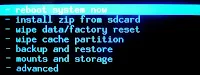












53 Comments
Hello , ali i want a littile bit help to you..
ReplyDeleteYes what may i help you ?
Deletethanx!!! it actually worked for me.
ReplyDeleteMy Pleasure :)
Deleteit says jumpout 0x2000000 should i wai?
ReplyDeleteWhen coming this error ? give me full information :)
Deletemy stuck at jumout to 0*22000000
Deleteabove at one line there is
loadfile to 0*44000000
loadfile ERR (not found?)
done!
My wave is s8530 model, when i look for kernel file i only found 5mb zimage
All link are updated :) sorry for that
Deleteplease update the files, especially "zImage" , I am getting stuck same as the above user...
DeleteLink has been update
Deletewhat can i do ... it shows jumpout to 0*22000000
ReplyDeleteFull Reset device and try again this procedure and note : do not supported with other model
Delete1 mistake .i copy gapps-jb-20130301-signed in phone storage.so the mobile shows loadfile ERR (notfound?)
ReplyDeleteTry to copy in SD card (Memory Card) and try again
DeleteHello, I did all the steps but after restarting the phone runs in the old bada Os..what should I Do?
ReplyDelete1. Boot Bada2.0 pressing End key
Delete2. Boot Android pressing Call key + End key, (you will get FOTA file message then badaAndroid logo , Cynogenmod logo)OR Call key + End key +Volume Down key.
Thanks a lot..works like charm
DeleteYour Welcome :)
Deletemy multiloader v5.65 not show search port button
ReplyDeleteDon't worry, Press and hold End + Camera + Vol.Up key for Download mode
Deletehello i did all the steps but after restarting the phone runs in the old bada os
ReplyDeletewhen start with call key + end key or call key end key + volume
FOTA OUTPUT ENNABLED
-- BL3 DLOAD MODE & BTERM
1. Boot Bada2.0 Pressing End key 2. Boot Android Pressing Call key + End Key (you will get FOTO file message then badaandroid logo, cynogenmode logo) or Call Key + End Key+Volume Down key.
Deletetnx now it's OK but when I call ME WRITE (THE PLACE A CALL, FIRST TURN OFF AIRPLANE MODE)AND CALL END BUT ACTUALLY CAN ASK ME BECAUSE I AM AVAILABLE
ReplyDeleteSorry i don't understand what you say
DeleteUmm... All goes well until the recovery mode.... Yes it has those red letters thing but when it goes to JUMPOUT 0x8000000 thing nothing happensl.... It just stays there ... no logo.. no choices filled out... Nothoing just the red letters
ReplyDeleteFirst full charged battery and try again i hope you will done
DeleteDid whatsapp work on bada os...pls let me know with download link...thanx
ReplyDeleteI don't know about that, i installed only android os using this guide
DeleteThe command !!!!!!!!!!!
ReplyDeleteSorry i don't understand what you say
DeleteUse this process for download mode End + Camera + Volume Up button
ReplyDeleteHI,
ReplyDeleteCannot find the Zimage file from yr download?
zImage file in this zip file here
Deletecan i change bada 1.2 to android ?
ReplyDeleteYes You can
Deletei cant seem to access recovery mode, Trying home+end+volup and wait till flickers and release but not going to recovery mode It is stuck on Samsung wave II GT-s8530 screen
ReplyDeleteMay keys issue which one you using
DeleteIts working ,thank you .
ReplyDeleteMy Pleasure
Deletei did every steps and now its same bada i tried call+end+volume down and its freeze on fota output enabled --bl3 dload and bterm-- what to do ?
ReplyDeleteAny file missing when follow this procedure ?
Deleteafter port search and download phone restarts and stuck on reboot
ReplyDeletebefore flashing jellybean wipe all data and try again
DeleteIch kann nicht Telefonieren, dauernd soll der Flugmodus deaktiviert werden obwohl dieser aus ist!?
ReplyDeleteI can not telephone, permanently the flight mode is to be deactivated although this is off?
Sorry I don't understand what you say ?
DeleteIch wähle eine Telefon Nummer und dann kommt die Meldung "Um zu Telefonieren, deaktivieren Sie zuerst den Flugmodus"
DeleteDer Flugmodus (Das Flugzeug Symobl) ist deaktiviert!
??? Kannst Du da weiter helfen ???
googletranslated:
I dial a phone number and then the message "To telephone, first deactivate the flight mode"
The flight mode (the airplane Symobl) is deactivated!
??? Can you help because?
Please write in English Language
Deletemy shone is not showing me recovery mode
ReplyDeleteCheck keys which is of gone reocovery
Deletemy phone not recovory mode not wrking enyone
ReplyDeletecheck buttons which you try to enter recovery
Deleteno zimage in downmload link
ReplyDeleteCheck this "cm-10.1-wave-v2.1.zip"
DeleteWrite Your Problem in the Below Comment Box