This guide for change china ROM to Global ROM and here show to how to process, before use must first read all carefully contact after follow this guide.
Mi 6 repair this device, can try to repair it by. have to charge a battery with any charger and charged it by 90%. Your data is very important for so it is good to do a backup of data it may consist of contact details, important messages, emails or any other important thing which feel to be the backup in a device. This backup can be done on another device. we have to do the backup because after a format of a device, all data will be gone and it will not be recovered. For backup in other devices, you can use another external device like hard drive, SD card or any other suitable devices.
Disclaimer:
If are doing by own. do it at your own risk as we don't take any responsibility if a device is damaged
Mi 6 repair this device, can try to repair it by. have to charge a battery with any charger and charged it by 90%. Your data is very important for so it is good to do a backup of data it may consist of contact details, important messages, emails or any other important thing which feel to be the backup in a device. This backup can be done on another device. we have to do the backup because after a format of a device, all data will be gone and it will not be recovered. For backup in other devices, you can use another external device like hard drive, SD card or any other suitable devices.
Disclaimer:
If are doing by own. do it at your own risk as we don't take any responsibility if a device is damaged
Download Link
Required:
- Xiaomi Mi 6 / or any Xiaomi Phone
- Computer or Laptop with Windows 8/8.1/10
- Fast Internet Connection
- Original Data Cable
- XiaoMi Tool
Procedure:
- Download XiaoMi Tool from the above link and Install in your Computer or Laptop
- Now Enable USB Debugging in your Xiaomi Mi 6, click on the MIUI version for 5 times after that you can access the Developers Option then Turn on the USB Debugging Mode
- Plug the USB Cable to Xiaomi Mi 6 and Allow the Computer to access on your phone screen.
- Wait until checking your device to XiaoMi tool
- Now select your phone
- Phone will reboot several times, and wait until will check the recovery ROM, after that you will select manually the 3rd option on your phone then press Power key before proceeding with the phone
- It will keep running and running till you arrive this screen
- Select ROM you want, in this screen you can see Green color that means only not requiring bootloader to be unlocked. here select Global Stable ROM
- Now downloading start you can see below image
- Then wait until Download ROM that you selected, if your internet is slow then expect it to finish after you completed a 3 hour cause Recovery ROM is sized around 1.5 GB
- Now ROM is Download completed, it will unpack on its own your phone
- Press Volume down key and choose 3rd option to access the Recovery ROM and Press Power key to confirm








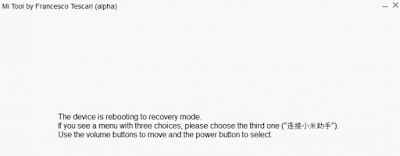

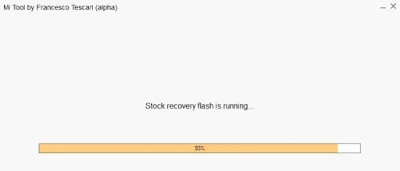

No comments:
Post a Comment
Write Your Problem in the Below Comment Box