Micromax talk P362 flash done with Rockchip Batch Tools v1.5
Model:
Required for Flash :
- Need charger for flash
- Flash file tested Z700Y_M50_GT811_800X480_GC0308_GC2035@P362_MICROMAX_EN_V20130204.0034
- RKBatchTool Flash tools
- Rockchip Driver
- USB cable
Procedure :
- Change language in from the language button see blow picture
- click on browse button for " update.img " file see below picture
- Turn on your tablet and connect to computer with usb cable, restart your tablet and press and hold volume down button
- Then you can see red button
- Then click switch
- Then the sky turn to green then click on upgrade button will begging
- If you update starting then you can see screen like blow picture
- When you have to finished update process same picture like below picture.
Download Link
Download Flash file HERE


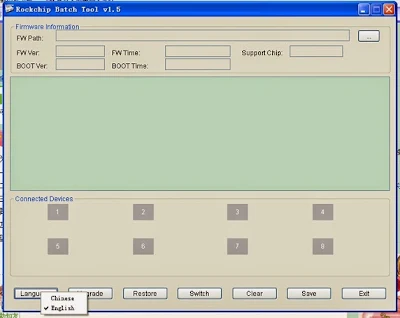




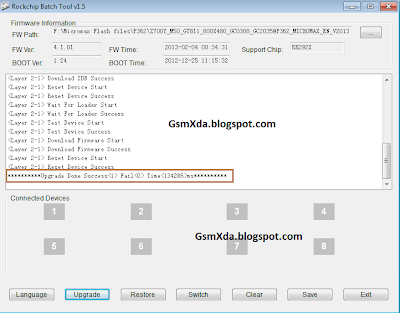









0 Comments
Write Your Problem in the Below Comment Box